Integrate
Casewhere’s open architecture enables it to work with most other systems
One of Casewhere’s core strengths is its ability to integrate with other systems. It comes with a number many tried and tested of plugins for external system as well as guidelines for how to add more; and we will continuously be adding more plugins.
Read more
And plugins are not only meant for external integration. It is also possible to use plugins to extend internal features of the system, like new form editors, graphic engines, and data analysis tools. Some of the most popular plugins offered by Casewhere are for MS Exchange, Jira, TargetProcess, Topdesk, PDF Generator, CVR, CPR, eBoks, WYSIWYG editor, LDAP, Safewhere*Identify, Aspose, and support for a variety of country-specific solutions such as CVR, CPR, eBoks and NemID. Besides the plugins, it is also possible to cooperate with external systems in two other ways. A scheduler engine can coordinate dates and time that Casewhere should look externally for updated data and a REST service makes it possible for external systems to send data to Casewhere.



 Dansk
Dansk